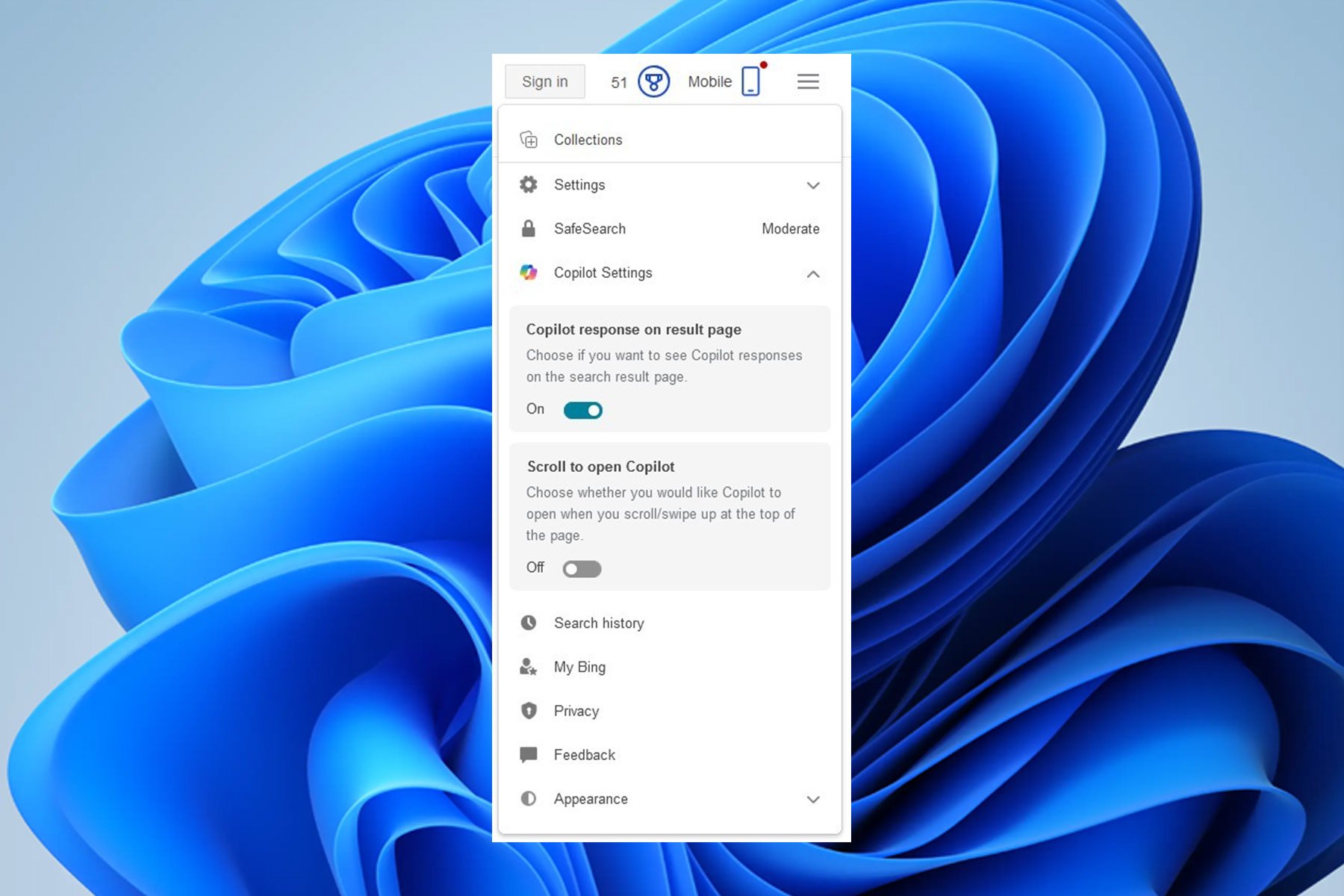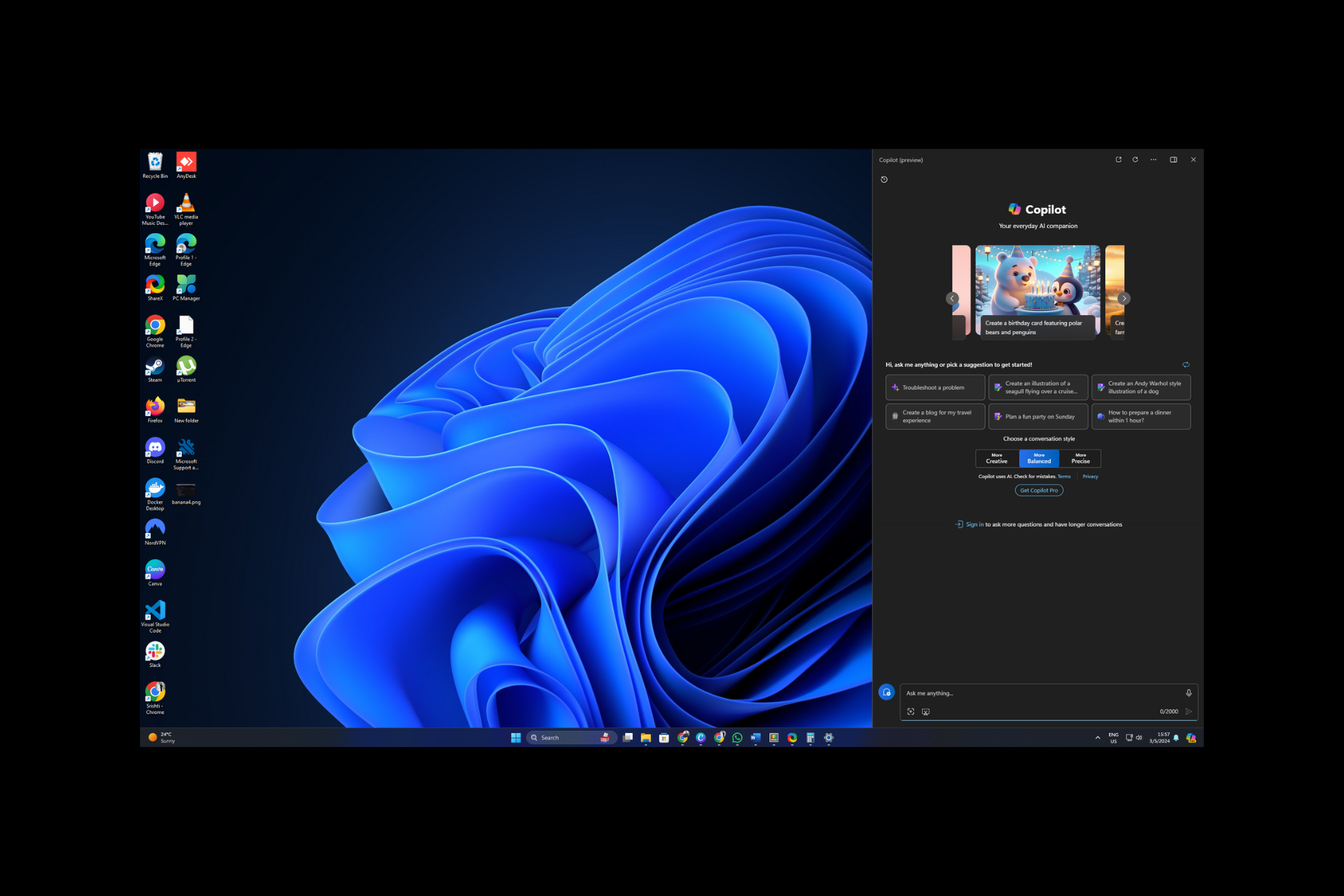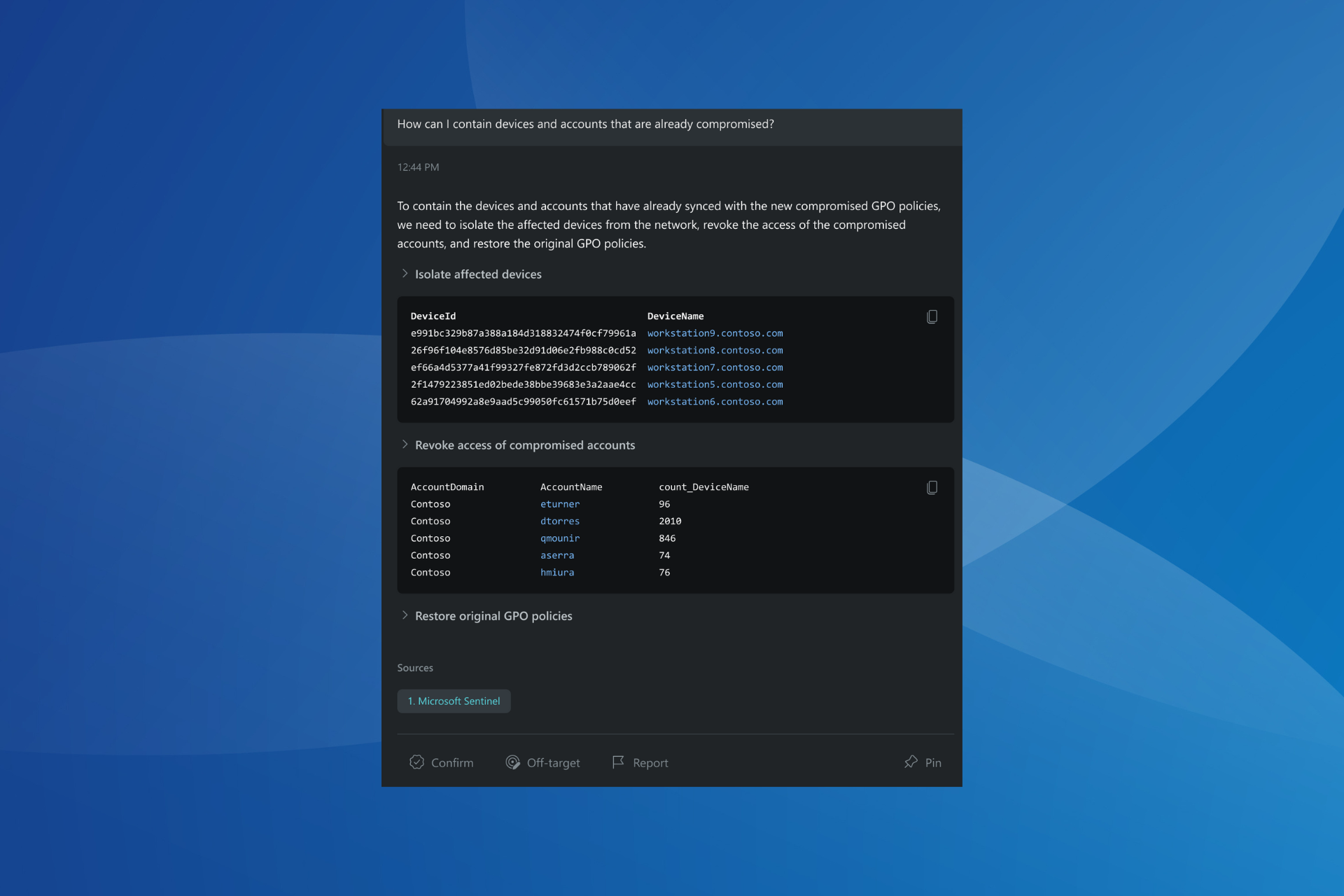Windows 11 quietly adds Suno, Adobe Express, and Spotify integration to Copilot
All three integrations are already available for you to use
2 min. read
Published on
Read the affiliate disclosure page to find out how can you help Windows Report effortlessly and without spending any money. Read more

Copilot is everywhere, and we’re constantly seeing new features being added. After adding the Azure Migrate tool in Visual Studio via GitHub Copilot Chat, we’re finally seeing some non-developer features.
What are these features, and how can we use them? Keep on reading to find out.
Windows 11 Copilot just got three new free integrations
As reported by Windows Latest, Copilot has quietly added support for Suno, and by using this service you can generate a song from your text inputs using an AI.
We encountered some issues with this service in the browser, so we haven’t been able to test it properly.
Next on our list is Adobe Express, and if you’re familiar with this service you can use it to generate images, logos, flyers, and other types of graphics with ease.
Last but not least is the Spotify integration which will give you links to a specific artist on Spotify when searching for it.
Unfortunately, this integration won’t open the Spotify app and instead will start Spotify in your web browser.
These are some interesting integrations, and we hope to see more of them in the future. Speaking of Copilot, did you know that you can upload documents in Copilot?
Are you excited about these new features? Let us know in the comments.